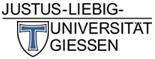EZ-Proxy
Are you travelling or at home? With JUSTfind you can conveniently access licenced electronic media in the library system. The EZ-Proxy software is used for this. You no longer need a VPN (WebVPN or AnyConnect Client) for access.
FAQ
Who can use EZ-Proxy?
All students and employees of JLU Giessen.
How can I register with EZ-Proxy?
You log in to JUSTfind via the "Login full access" button with your HRZ user ID (s-/g-/j- ID) and your network password.

How do I recognise that I am logged in?
If "ezproxy.uni-giessen.de" is added to the URL of the accessed page, EZ-Proxy is active.

Please note: URLs of articles or e-books that were accessed with EZ-Proxy are not citable. If indicated, use the DOI or URN of the article or the (e)ISBN of the e-book.
If you enter URLs directly in the address bar or call up pages that do not belong to e-media providers, you will automatically exit EZ-Proxy.
Bookmarklet for EZ-Proxy
If you already know the URL of an e-resource and do not want to search via JUSTfind, you can use the bookmarklet linked below. It reloads the page called up with EZ-Proxy.
Drag the bookmarklet into your bookmarks bar or right-click on it to add it as a bookmark:
Example for the use of the bookmarklet:
You call up the URL of a licensed resource, e.g. https://www.tandfonline.com/doi/full/10.1080/01448765.2013.796570 and then click on the bookmark in your bookmarks bar. The EZ-Proxy login page will appear and you will be automatically redirected to the resource, in this case https://www-tandfonline-com.ezproxy.uni-giessen.de/doi/full/10.1080/01448765.2013.796570
What requirements must my browser fulfil?
Javascript, pop-ups and cookies must be enabled in your browser in order to use EZ-Proxy. The default setting of your browser fulfils these requirements. EZ-Proxy works independently of the browser and operating system used. The service has been tested for Mozilla Firefox.
Why are some webpages displayed incorrectly or not at all?
EZ-Proxy is a so-called "URL rewriting proxy". When processing the pages called up, images or navigation elements are sometimes implemented incorrectly. This can usually be rectified by reloading the page.
If you continue to have problems using certain publisher pages or databases, please contact Information Desk
Why are some webpages displayed incorrectly or not at all?
EZ-Proxy is a so-called "URL rewriting proxy". When processing the pages called up, images or navigation elements are sometimes implemented incorrectly. This can usually be rectified by reloading the page.
If you continue to have problems using certain publisher pages or databases, please contact Information Desk
What does the error message "Resource is not known to EZ-Proxy" mean?
This message appears for individual freely accessible websites that are not known to EZ-Proxy. You can call up the resource by clicking on the link. If you click on the "Send" button, we will check the integration in EZ-Proxy.
Please watch out for scam and phishing sites, e.g. if you call up links from e-mails.
How can I access Beck Online from home?
To access Beck Online from home, you need to register personally with Beck. You do not need EZ-Proxy for access.
Contact: Information Desk