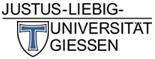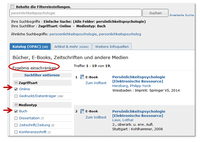Books
Use the research portal JUSTfind to search for books. With it you can find:
- Books, e-books and other resources
- Print and electronic journals and newspapers
Search tips:
Didn't Find the Book You Wanted?
It is possible to restrict search results to e-books. To do this add a check mark next to the filters "online" and "Book".
Not all books have been assigned a RVK class number . Hence, not all books relevant to your subject will be shown. When you select a subject area with the corresponding search filter, you will be shown only a partial listing of the relevant e-books !
E-Books in Your Subject
In some cases you will find an overview of the e-books available in your subject in the subject guides . Simply select your subject and then click on "E-Books".
Accessing E-Books :
To see your options for accessing the full text of an e-book, click on the link "Full Text" on the page for the relevant search result.
You can access most e-books remotely when you are logged into the campus network ( more information about remote access ).
|
HeBIS-Portal
|
Here you can search across Germany for books, journals, and other resources when you select additional catalogues. Where necessary, you can make an online interlibrary loan request for items of interest. |
| Karlsruhe Virtual Catalog (KVK) | The KVK enables you to search for literature worldwide. You can also find out which books are available for purchase by selecting a book seller under "Book trade". |
| Interlibrary Loan | Here you can find information about borrowing items that are not available from the Justus-Liebig University (JLU) library system. |
| This service offers a faster alternative to procuring items through interlibrary loan. |
Select the desired book from the search results:

- Image - Selecting a result
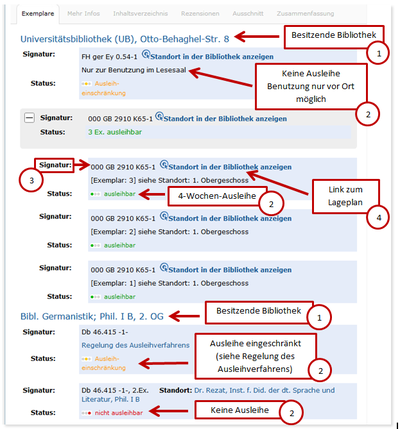
- Image - Information about availability
On the page for the relevant search result you can find out...
...in which library the book is available. By clicking on the name of the library you can get a listing of its address and opening hours (1).
... whether the book can be borrowed or can only be used in the library (2).
...the exact location of the book by noting its call number (3) . To see a map of the floor on which it is located, click on the link "Standort in der Bibliothek anzeigen" (4).

- Image - Placing a copy on a book in the storage area
.... whether you have to place a hold on a copy so that it can be retrieved from the storage area (5).
For books published in 1986 or earlier , the page for the search result will display a digitized catalogue card . If you are unable to make out the call number or the location of the book, contact the information desk .
For books published up to 1986 , a digitized catalog card is sometimes displayed in the "Catalogue (OPAC)" tab.
These are ownership records from the former general catalog of Justus Liebig University, which are available as digitized catalog cards.
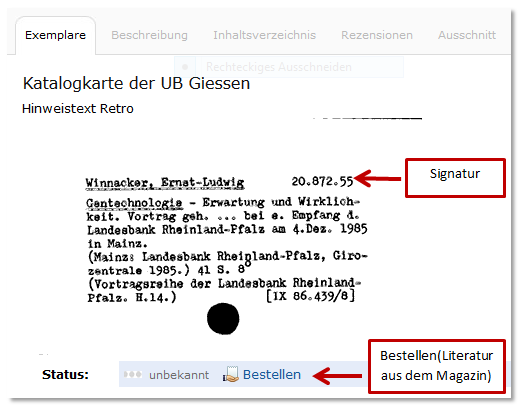
If you have any questions, please contact the information desk