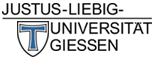Access/Download
System requirements
- At least Java Version 1.8
- RAM: min 512MB, better 2 or more GB.
- Windows, Linux or Mac OS X
If you use ReadXplorer, please cite one of:
Hilker R, Bernd Stadermann KB, Schwengers O, Anisiforov E, Jaenicke S, Weisshaar B, Zimmermann T, Goesmann A
ReadXplorer 2 - detailed read mapping analysis and visualization from one single source (2016)
Bioinformatics (Oxford, England)
DOI | PubMed | EuropePMC
Hilker R, Stadermann KB, Doppmeier D, Kalinowski J, Stoye J, Straube J, Winnebald J, Goesmann A
ReadXplorer - Visualization and Analysis of Mapped Sequences (2014)
Bioinformatics, 30, 2247–2254.
DOI | PubMed | Europe PMC
User manual:
For developers:
- The source code is available on Github.
Further information:
- To start ReadXplorer simply download and install/extract a version of your choice and either start it by the shortcut (exe installation) or by one of the offered options in .../readxplorer/bin/ (zip file). .../readxplorer/bin/readxplorer can be started via console.
- The new command line version of ReadXplorer (see Changelog for 2.1 below) can be started by using .../readxplorer/bin/readxplorer-cli.
- To increase the used RAM size permanently open .../readxplorer/etc/readxplorer.conf with a text editor and set the desired "-J-Xmx" value (e.g. "-J-Xmx768m" for 768 MB of RAM or "-J-d64 -J-Xmx4g" for 4 GB of RAM with a 64-bit OS). Alternatively you can embed the parameter in a shortcut or when starting ReadXplorer via a terminal (".../readxplorer/bin/readxplorer -J-d64 -J-Xmx4g").
For a detailed changelog of ReadXplorer please follow this link: Detailed Changelog