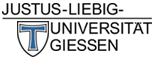Fixing Dead Links
How does a link die? How can it be buried or even revived?
How does a dead link happen?
You have linked to another page and ...
- ... this page has been renamed (the address, also known as the URL, has changed).
- ... this page has been deleted.
How can I fix dead links?
First check whether the linked page still exists. It is possible that the check has generated a false message or the page has been given a new address, i.e. it still exists.
Delete link
If the page no longer exists, the link must be deleted completely. This can be done using the 'Remove link' icon 
Update link
If only the address of the linked page has changed, the target of the link must be corrected. This can be done via the "Edit link" symbol 

How can I avoid dead links?
Use Internal Links
If pages are linked within the JLU website, always use the 'internal links' function. You can find out how this works here (German only).
The internal links have several advantages:
- If the URL of the linked page changes (because it is renamed or moved, for example), the internal link is automatically adjusted. It therefore continues to work.
- If you want to delete the linked page, you will be informed that there are other pages that link to the page you want to delete.
Use Permanent Links
If the target page cannot be set as an internal link, please use the Permanent Link instead. This is hidden in the top right-hand corner of every page behind the chain link (between the printer symbol and the two flags):

Do not copy the URL from the browser address bar. Instead, right-click on the chain link and select Copy link. Then paste the URL from the clipboard as an External link.
Bonus tip: Permanent links are also often offered when linking to pages outside our JLU website. Just take a look at the external page you want to link to and search for the corresponding elements (for example, the chain link 🔗).
What else can I do?
Update and/or delete content
Use the Digital Spring Cleaning and also take a look at your other content:
- Is all the information still up to date?
- Is there a need for updating?
- Are there elements that can be completely deleted?
The Plone system is not intended as a repository or archive. All content that is no longer up-to-date should therefore be deleted completely.
Brighten up pages with templates
You are also welcome to take the opportunity to freshen up the look of your pages. You can use the new "templates" in the Plone system for this purpose. An overview of what these look like and instructions on how they work can be found here.