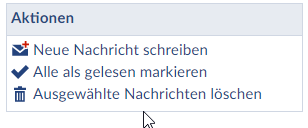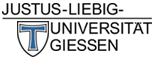Stud.IP—Deleting Messages
Here you can learn how to view messages in your personal Stud.IP mailbox and delete them if needed.
1. Log into Stud.IP.
Log into Stud.IP with your account data.
2. Select your mailbox.
After logging in, switch to your Stud.IP mailbox via the envelope icon ('Messages').

3. Delete messages.
Select all messages that you no longer need and then click on 'Delete selected messages'.