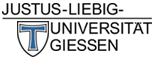💻 PC
Cleaning up the local storage on your work computer
1. Open up the file explorer.
You can find this program in the Start menu. Or press the key combination [Windows] + [E].
2. Inspect all personal folders.
Navigate on the left side to ‘This PC’. Click on the folders ‘3D Objects’, ‘Pictures’, ‘Desktop’, ‘Downloads’, ‘Music’, and ‘Videos’:
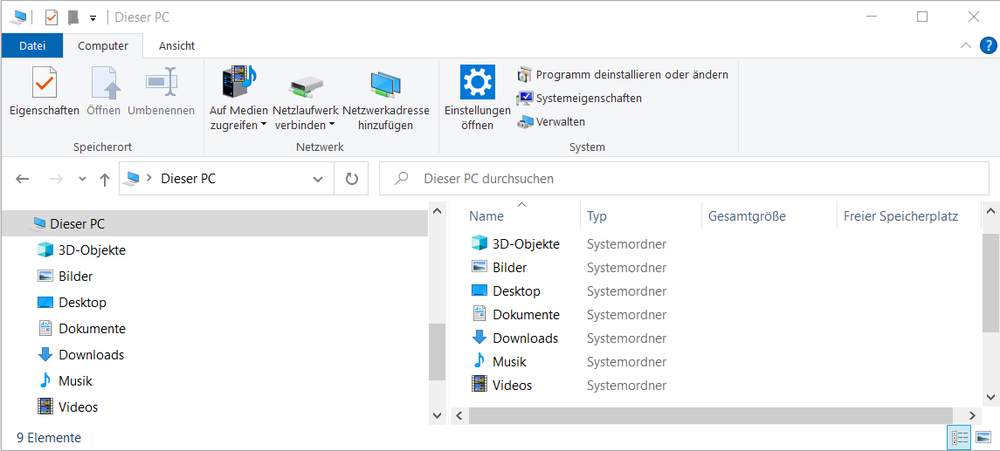
3. Delete or move all files.
Files aren’t allowed in these folders. If all data is lost on the computer, there’s no way to restore them.
If there are files in these folders, then delete them.
If the files must be kept, then move them into a Winfile drive or into Hessenbox.
4. Differentiate between files and shortcuts.
Files aren’t allowed to be stored in the personal folders—shortcuts, however, are allowed. Are you unsure whether something is a file or a shortcut?

Shortcuts can be recognized due to the small white box with the arrow in the lower left of the symbol. Files do not have this little box.