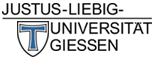Student Course Evaluation
Justus Liebig University offers support for the systematic recording of student course feedback ("teaching evaluation") to lecturers in all faculties and centres. Here you can find out how to use this central service for your courses and you can also find information on how student course feedback is recorded at JLU.
Offers for recording student course feedback
There are various ways in which you can implement student course evaluation in your course:
- Registration and administration via Stud.IP
In Stud.IP, you as a lecturer (status in Stud.IP) can name your courses for which student course feedback is to be systematically collected via the central service of the Teaching Evaluation Office. To do this, go to the "Administration" of the respective course in Stud.IP, where you can register your course via the "Course Evaluation" button. With just a few clicks and entries, you complete the evaluation data (person, report recipient, evaluation date, questionnaire). Most of the other information (course title, personal details, email address, address, number of participants) is automatically taken from Stud.IP and transferred to the evaluation system in the background via an interface. When registering, you have the choice between an online evaluation and a paper-based evaluation: - Online survey via Stud.IP (standard case)
The MoGLi questionnaires and variants are available here in two languages as online questionnaires (German and English; students can select the language themselves via a flag on the online questionnaire). After the registration phase, the online surveys are created in the evaluation system and made available to you in Stud.IP. You can carry out the student course evaluation in your course in Stud.IP during the evaluation period you have specified. You can track the response in Stud.IP and view the evaluation report (from a minimum of five participants). The final evaluation report will be made available to you in Stud.IP after the end of the evaluation period and will also be sent to you by e-mail. - Paper survey with registration via Stud.IP (in exceptional cases)
Paper surveys should only be used for student course evaluations in exceptional cases (see above: online survey via Stud.IP (standard case)). After the registration phase, the survey documents (questionnaire, order for evaluation, return envelope and information sheet) will be sent to you by internal post from the 9th week of the semester. You can carry out the student course evaluation in your actual classroom course during the evaluation period you have specified. Afterwards, the completed questionnaires together with the signed order are sent back to the Service Centre for evaluation. You will then receive the results report promptly by e-mail (known procedure, as before the IT incident). - Registration of entire institutes, centres, fields or faculties
If you decide as a larger unit to systematically collect student course feedback in all courses of your unit, please contact the er Teaching Evaluation Service Office (0641 99 12116) to keep the workload for you as low as possible and to coordinate the registration procedure appropriately. - Alternative offer for course evaluation without Stud.IP
This offer was created especially for people and institutions that do not systematically use Stud.IP. You can find the alternative offer here.
What happens after the registration?
The registration will be edited and transferred to the evaluation system about one week before the requested evaluation start date. You should not change the registration data, including the evaluation period you have specified, after the data transfer to the evaluation server without consulting the Teaching Evaluation Service Office (0641 99 12116) as such changes are not automatically tracked and can even jeopardise the functioning of the course evaluation. As a lecturer, you will receive a system message when the registration data has been transferred to the evaluation system; the questionnaire will then be available to the participants in Stud.IP during the requested evaluation period in the course.
Was my registration successful?
As a lecturer, you will receive a system message when the registration data has been transferred to the evaluation system. You can view your registration data in Stud.IP in the "Administration" of the respective course via the "Course Evaluation" button. Evaluation" and at the very bottom in the "Log" area you can also view the processing status. If you find the entry "This course has already been transferred to the evaluation server. then the online questionnaire is available for students during the requested evaluation period (see image below "Evaluation registration log screen").
During the current evaluation period, various data on the status of the evaluation (type of survey, response rate, result report) can be found via the "Course Evaluation" tab (see below "image status").
Why was my registration rejected and reset?
The online questionnaire in Stud.IP can only be accessed by registered participants within the respective course (see below "Who can fill in the questionnaire?"). For generating the evaluation report, at least five questionnaires have to be completed (see below "What is the minimum number of questionnaires to be completed?"). For this reason, registrations which record less than five participants until shortly before the start of the evaluation period will be reset. However, you still have the possibility to register the course when the minimum number of five participants per course is fulfilled.
You will also find possible alternatives for self-evaluation of the course here, which may be suitable for courses with less than five participants: Self-evaluation in teaching.
In case you do not use Stud.IP systematically, then here you will find different alternative offers of the Teaching Evaluation Service to make course evaluation possible also on other teaching-learning platforms: Alternative course evaluation offer.
Implementation of student course evaluation
As a lecturer, you should present and conduct the course evaluation during a synchronous phase. This type of course evaluation in the "Online-in-Presence" (OIP) procedure leads to similar participation rates like the classic "paper evaluation" when strictly implemented. Therefore, invite the students directly to the course evaluation in Stud.IP during the course and grant a corresponding time slot of 5-10 minutes. Signal your honest interest in the students' point of view and ask for open, but fair and constructive feedback. If necessary, formulate your own questions or define core areas for the open question in the questionnaire (further information can be found here). You can directly monitor and present the student participation in Stud.IP by going to the "Course Evaluation" tab in the course (see "Response" image below). You might refresh the page in your browser window several times while the students are filling out the questionnaire.
In most other approaches (course evaluation after the synchronous phase, e.g. as "homework", invitation by e-mail or without presentation by teachers), the students' participation rates drop massively compared to the classic "paper evaluation", so that often no evaluation is possible (less than five responses).
Where do students find the questionnaire?
What does the questionnaire look like?
The questionnaire is displayed directly in the Stud.IP course for students only (see image below "Questionnaire"). It takes a small moment to load the questionnaire the first time it is retrieved. Please do not press refresh on the page, but wait a moment. The questionnaire is optimised and responsive for mobile devices (it adapts to the resolution). All online questionnaires are available in two languages (German and English), the language can be selected by the students via the corresponding flag (see image below "Questionnaire"). Instructors can click on the "i" after the questionnaire description to get a questionnaire preview (see image below "Questionnaire preview"). Additionally, you also find an overview of the MoGLi questionnaires here.
Where do I find questionnaires in the English language?
You do not have to select the language when registering for online evaluations since all online questionnaires are available in two languages (German and English). The language can be selected by the students via the corresponding flag (see image above "Questionnaire").
Who can fill in the questionnaire?
Everyone who is registered as a participant or tutor in the event no later than 19:00 on the day before the requested start of the evaluation can fill in the questionnaire once during the evaluation period. Participants who have been downgraded as readers and, of course, the instructors of the course, cannot fill in the questionnaire. The evaluation period should be chosen so that the list of participants is consolidated at the beginning of the evaluation period.
What is the minimum number of questionnaires to be filled in?
For reasons of data protection and data quality, a results report will only be produced if at least 5 completed questionnaires are available. Exceptions to this minimum number are not possible.
How can I access the result report as a lecturer?
Familiar problems and solutions
- Participation in course evaluation is very low: From evaluation research it is known that course evaluation with online questionnaires achieves similarly high participation rates as with paper questionnaires if students are given the time to complete the questionnaire during the course. Thus, it is not a question of the medium (paper or online questionnaire), but rather a timing issue (during or after the course). Solution: Follow the OIP-procedure described above for conducting the course evaluation and let the students fill in the online questionnaire during a synchronous phase and present it accordingly.
We apologise for any inconvenience.