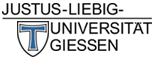Sophos Antivirus
Due to the IT security incident at JLU, Sophos Central was introduced across the board.
The IT Service Center (HRZ) provides the program Sophos Central Endpoint Agent as an antivirus solution. The use of antivirus software is required on every JLU computer.
What exactly are viruses?
Computer viruses are similar to their counterparts in the real world: harmful little programs that get stuck in the computer and make it 'sick'. They also spread rapidly: via emails, USB sticks, or websites. The term virus is used here as an umbrella term for a range of malware programs. Some spy on your passwords and bank details, others completely paralyze your computer. Still others take control of your computer or webcam and secretly observe you.
Private devices
For private devices, the HRZ recommends free alternatives such as Windows Defender, ClamAV, Avira, or Malwarebytes.
Sophos Central for business devices
For hardware / devices / PCs used for business purposes at JLU.
After logging in with your user name and password, you can download the installer for Windows, MacOS, and Linux. Please make sure that you use the version adapted for your faculty.
To download (registration required)
How else can you protect yourself?
- Never click on an attachment that you do not know for sure comes from a trustworthy person and that you were not expecting.
- Never click on links that you are not sure are trustworthy. Sometimes you can simply move the mouse over the link to see the real link. It is better to enter the link manually in the browser.
- Never use passwords more than once, set a separate password for all services. Tips for good passwords can be found here: BSI Security
- If a browser window opens with a virus warning, you should be suspicious. No browser can tell you that you have a virus. Someone is trying to 'open' one for you.
Obtaining and installing Sophos Central
The HRZ provides Sophos Central free of charge for business computers at JLU. You can recognize whether the software is installed by the following symbol in the bar next to the clock. (possibly only recognizable when you click on the arrow next to it):

It is strongly recommended that no computer at JLU be operated without Sophos Central. For assistance with installing the software, please contact your local administrator or the HRZ.