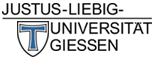BigBlueButton
With BigBlueButton, web conferences can be held in the browser. These can also be conveniently created from Stud.IP and ILIAS.
Contents
Functions
Requirements
Creating conference rooms
Guides and contact informations
BigBlueButton (BBB) is an open-source web conferencing system that is operated in a data protection-compliant manner together with the Philpps-Universität-Marburg. The following scenarios can be implemented with BBB:
- Lectures: up to a maximum of 250 participants (audio/chat), video stream/webcam for lecturers and moderators.
- Seminars/exercises/projects: up to a maximum of 100 participants (audio/chat/video/webcam)
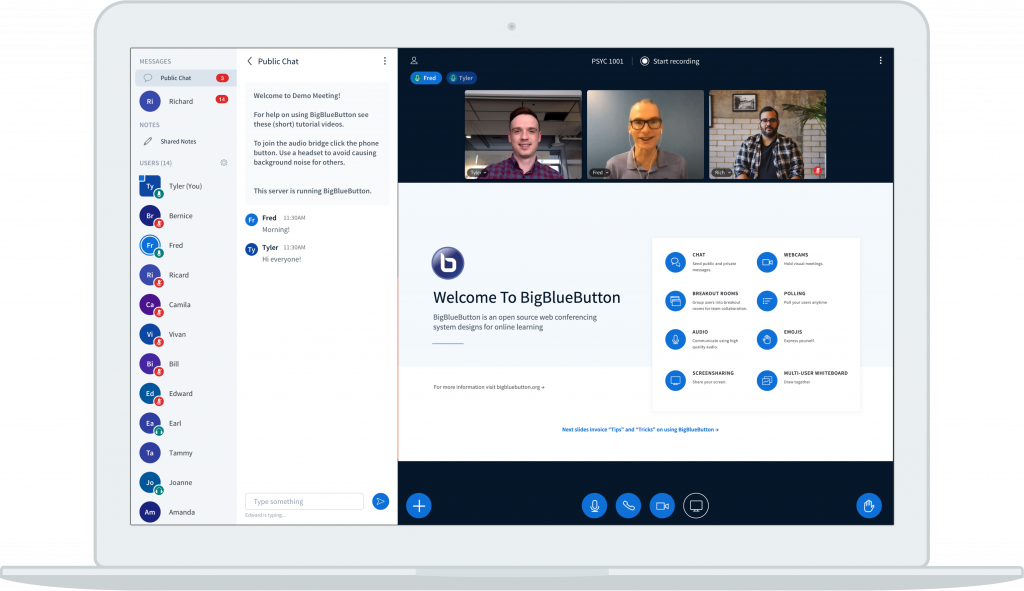
Image source: https://bigbluebutton.org/teachers/features/
Functions
The application offers many important functions for online teaching, e.g.:
- Share audio/video
- Share screen
- Share presentation
- Chat with all or individual participants
- Conduct polls or surveys
- Whiteboard for collaborative content development
- Shared notes for the development of content or for minutes
- Break-out rooms: use additional rooms for group work in parallel for a defined period of time
- Telephone dial-in (e.g. as fallback in case of audio problems) possible
- Please note that no recording function is available for the time being.
Requirements
BigBlueButton works in the browser, there is (currently) no official app. As a browser, we recommend Google Chrome (or Chromium / the new Microsoft Edge Chromium) or Mozilla Firefox on all platforms (Windows, MacOS, Linux). On iPhones and iPads, Safari must be used, but splitting the screen and activating the virtual background are not possible there, just as on Android mobile devices. Please note that there is currently no recording function available. Further information on the system requirements can be found in the FAQ.
Creating conference rooms
Conference rooms can be created
- via Stud.IP (as a teacher in the course -> More -> Activate "Meetings"),
- via ILIAS or k-MED (as a teacher in the course -> New object -> Virtual meeting room) or
- via Webconf (to generate an invitation link that can be sent by e-mail, login with the user name and password of JLU).
Contact
If you have any questions, please contact the BBB hotline at the HRZ at
bbb@hrz.uni-giessen.de