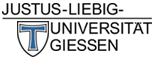ESRI ArcGIS License Purchase
ESRI (Environmental Systems Research Institute) is a US software manufacturer. The main products are geographic information systems and are summarized under the name ArcGIS.
Overview
| Version(s) |
ArcGIS 10.7.x and 10.8.x ArcGIS Pro 2.9 and 3.x |
| Platforms | WIN |
| License program | Campus license ('educational unlimited international site license') This license agreement is not financed centrally, but jointly by a number of institutions. Only employees and students of these institutions are entitled to use this license. |
| Subscription rights | Employees and students from these faculties:
|
| License |
If you are eligible, you can apply for a license via the HRZ. To do so, send an e-mail to software management or use the application form provided. Please always use your official university e-mail address for license applications. |
| License period |
One year in each case (always from the beginning of March to the end of February in the following year), plus a 4-week waiting period after the end of the term. Current term until February 29, 2024 |
| Download and installation |
Students a) ArcGIS Desktop: ArcGIS Desktop is activated via a key that authorized students receive from the HRZ. (See license above). The key also gives you access to the download of the installation media for ArcGIS Desktop. b) ArcGIS Pro ESRI uses a different license model for ArcGIS Pro than for ArcGIS Desktop. For this you need a named user license. This will be assigned to you by the HRZ license administrator upon request by e-mail. You will then receive an invitation e-mail from ESRI ArcGIS online to your university e-mail address. This e-mail contains user information with which you can log in to your ArcGIS Pro installation. The license is linked to your ArcGIS online account. |
|
Employees Please first apply for your license via the HRZ Software Management. You can download the installation files here. You will receive the access data for the download together with your license key. |
|
| FAQ |
Frequently asked questions about ESRI ArcGIS can be found here. |