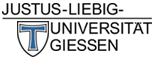ugifula
For the initial configuration of the WLAN eduroam on your device, the unencrypted WLAN ugifula is available. You can download the CAT tool required for the configuration of eduroam via the ugifula WLAN.
Prerequisites for using the ugifula WLAN
The IP configuration of the WLAN adapter must be set to "Obtain IP address automatically" and "Obtain DNS server address automatically". This is normally the default setting.
Currently, the ugifula WLAN can also be used for older devices that are not "eduroam-capable". To get full network access, you need VPN client software.
How to get online with ugifula:
- Connect your device to the WLAN "ugifula". You can ignore warnings that this is an unsecured network. After you have established the VPN connection described in the next step, your transmitted data is encrypted in a tap-proof manner via the WLAN network.
- Start your VPN client and establish a VPN connection with WebVPN or Anyconnect VPN. You can also still use the "old" Cisco VPN client if it is already installed on your laptop. You can find instructions on VPN on our VPN pages.