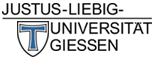Stud.IP
 |
Stud.IP stands for "Studienbegleitender Internetsupport von Präsenzlehre" and is a learning and campus management system. The core of the platform is the support of courses and teaching events of different types with a wide range of tools, from collaborative text creation to learning modules and document management.
|
|---|---|
|
In this video you will find a general introduction to Stud.IP with English subtitles. To watch the video, please click on the link. |
|
What does Stud.IP offer me?
- Event organisation (registration, participant administration, group rooms, schedule with dates, topics and literature)
- Provision of learning content (file folders, literature, electronic semester apparatus, virtual microscope)
- Communication and collaboration (forum, pinboard, wiki)
- Feedback and test (questionnaire, evaluation)
What tools does Stud.IP offer?
Event organisation and administration
| Overview |
In the overview or short info you will find all further information about the event, such as
There you can individually set which basic data you would like to be displayed. The overview also takes you to the detailed view of your event, which lists data such as
|
|
| Administration |
You can edit the following via the administration:
The following options are available under Actions:
|
|
| Announcement |
Your consultation hours changed? The event is cancelled? There is an interesting lecture taking place, which you would like to point out to the students? To communicate such events to all participants of your event or to all visitors of your profile, use the announcements. Stud.IP Help: User help » Tools » Announcements |
|
| Participants |
The persons are arranged in groups. At the top are the lecturers, then the tutors, and at the bottom the students.
Stud.IP Hilfe: User assistance » Events » Overview of events » Participants
|
|
| Groups |
In many situations it can be helpful to arrange the participants of an event by function or group. Click on "Groups" and learn in the Stud.IP help how to do this, for example
|
|
| Schedule |
The schedule, in which all dates of an event can be viewed, can be accessed in the event overview via the calendar symbol or in the event via the "Schedule" tab. The schedule lists all event dates. To help students get their bearings and get in the mood for the content, teachers can add topics to the schedule, e.g. a short description of the content. Stud.IP Hilfe: User help » Events » Course overview » Schedule |
|
| Information |
This page can be set up by lecturers according to their specific requirements. For example, the title in the tab can be freely defined.
|
Providing learning content
| File |
File exchange
Stud.IP Help: User help » Events » Manage events » Manage file folders
|
|
| Literature |
This function in Stud.IP offers you the possibility to research literature, create and arrange your own literature lists.
Lecturers have the option of either creating event-specific literature lists or uploading existing lists from other literature management programmes (e.g. Citavi and Endnote). These lists can be copied and made visible in courses. Depending on the connection, research can be carried out in the university's actual book stock. Stud.IP Hilfe: User help » Courses » The literature administration |
Communication and Collaboration
| Forum |
The Stud.IP-Forum offers you an exchange of views on specific topics during the event.
Text-based, time- and location-independent opportunity to exchange thoughts, opinions and experiences. Lecturers and/or students can ask questions parallel to the course topics, which can be discussed in the form of text contributions. These contributions can be noticed, linked, positively evaluated (so-called "Like") and edited by all participants of the course (the latter only by teachers). Teachers can also divide topics into areas, move them between the areas, highlight them in the area and open and close them.
In the Stud.IP help (click on "Forum") you will learn how to
Stud.IP Hilfe: User assistance » Events » The Forum |
|
| Pinboard / Blubber |
The Stud.IP pinboard (also called blubber) offers you a quick and easy exchange of information in conversational form.
Form of communication with similarities to a forum. In contrast to a forum, however, the pin board allows communication in real time. Due to its somewhat more informal character, the tool resembles a chat. Unlike the forum, it is not necessary to reload the pages to see the latest entries (e.g. replies to your own postings). Files (e.g. photos, audio files, links) can be dragged and dropped into the field and thus linked. Text formatting and the use of smileys are also possible. Furthermore, it is possible to address other Stud.IP users directly (@username or @'first name last name') as well as to communicate via hashtags (#keyword) which can be referred to.
In the Stud.IP help (click on "Pinboard/Blubber") you will learn the following:
Stud.IP Help: User Help » Basic » Blubber (Pinboard) |
|
| Wiki |
The Stud.IP-Wiki enables joint asynchronous creation and editing of texts.
In the Wiki-Web or "Wiki" for short, different authors can jointly create and design texts, concepts and other written works. However, this is not possible simultaneously. Texts can be edited and saved individually. The special thing about the Wiki is that students and teachers have almost the same rights (write, read, change, delete), which requires mutual trust. The system creates a version history which makes changes traceable. Individual versions can also be deleted (teachers only). A print preview and an export option as PDF file is integrated.
Examples of use
Stud.IP Help: User assistance » Events » The Wiki |
Evaluation and Test
| Questionnaire |
You have the possibility to create questionnaires on your profile. You can do a pure knowledge survey or ask for your students' opinions on specific topics.
|
|
| Evaluation |
In Stud.IP you have the possibility to carry out evaluations. You can use public evaluation templates or create your own evaluation templates. In the Stud.IP help (click on "Evaluation") you will learn the following:
|
First steps with Stud.IP for lecturers |
Further help topics | ||||||||
|---|---|---|---|---|---|---|---|---|---|
 |
|||||||||
Sources:
- HRZ Gießen (2020). Lehren im Fall einer Pandemie. Tools: Lernplattformen, Webkonferenzsysteme & Co. URL: https://ilias.uni-giessen.de/ilias/goto.php?target=cat_124626&client_id=JLUG (Aufruf: 20.09.2020).
- HRZ Gießen (2020). Stud.IP: Werkzeuge und Funktionen. URL: https://ilias.uni-giessen.de/ilias/goto.php?target=cat_27464&client_id=JLUG (Aufruf: 20.09.2020).
- Stud.IP-Hilfe. URL: https://hilfe.studip.de/help/4.3/de/jlug/Basis/Allgemeines