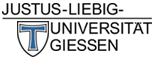FAQ #JLUoffline:
PLEASE NOTE: This page will not be updated anymore! (Status: summer semester 2020)
Applications from prospective students
Are applications currently possible for a course of study starting in the summer semester 2020?
Yes. For users of the uni-assist application portals and the ANTON application portal of the Foundation for University Admissions, the procedure is unchanged until further notice. An application via uni-assist concerns applications from international students for the first semester in all courses of study (exception: applicants from EU countries for medicine and dentistry). An application via the application portal ANTON concerns applications from Germans and persons of equivalent status for the first semester in medicine and dentistry. For applications on the local JLU application portals, you will find further information here.
Attendance at lectures
Do lectures take place?
Teachings at JLU will continue. If you have any questions, please first contact your lecturer or the responsible Dean's Office. For all general questions (e.g. on examination-relevant deadlines), please contact the Department of Studies and Teaching.
Certificate issue
What should I do if I cannot present my Bachelor's certificate in time?
JLU will ensure that its students do not suffer any disadvantages- for instance because of missed deadlines- due to the current situation. Master students will not have any problems if they cannot present their Bachelor's certificate in time. If you have individual problems, please contact the Department of Studies and Teaching.
Please note the Open letter published by JLU.
Computer usage
According to our current knowledge, we assume that students are not affected by the suspected cyber attack because their private devices are connected to a different network than the devices of JLU employees. Of course, JLU cannot make any statements as to whether individual private devices are infected with malware or not. Therefore, we generally recommend regular anti-virus scans. According to our information, current antivirus programs should now detect the new malware variant. However, we would like to point out that the Sophos software providet to students by the HRZ can no longer be updated via the JLU servers and is no longer available. The Sophos software should be uninstalled and replaced by a free alternative such as Windows Defender (included with Windows 7/10) or Sophos Home (https://home.sophos.com).
If you have transferred data from your work computer to a private Windows-based device at home, you should also have this device checked with an up-to-date virus scanner for security reasons.
1. Connection to the JLU data network: All devices were checked (anti-virus scan) and equipped with a central virus scan software. Additionally, the connection to the Windows Server Update Services (WSUS) was checked. Devices with older operating systems that are no longer supplied with updates are not allowed to be connected to the data network. A connection to the JLU data network for the examined (sub-)area can only take place when it is secured that all devices of an institution are checked and configured accordingly, the documentation is written down accordingly in the check book, and the check books are given to the IT service centre. The users can access the internal services (e.g. e-mail). However, there is no internet connection yet!
2. Connection to the internet: The connection to the internet takes place after the check and observation by the IT service centre. Should the tests run normally, the IT service centre will make the internet access available. The users will then have access to the internet services.
No. JLU's wireless network is not designed to accommodate the large number of stationary PCs/Macs in use. If these were connected to WLAN, everyone using mobile devices would suffer as a consequence. Therefore, use of JLU’s wireless network is only allowed for mobile devices used exclusively for work and provided by JLU, and – in exceptional cases - for private mobile devices (see below).
Mobile Windows-based devices used for work purposes may only be connected to WLAN if they meet all requirements for connection to the cable-based network (see above), i.e. they must have undergone the JLU-wide virus scans, they must be provided with Windows updates via JLU-WSUS, and Sophos Central must be installed. Devices running the operating system Windows 7 or older Windows operating systems must not be connected to the network.
Mobile devices used for work purposes whose operating system is not Windows.based (for example, smartphones and tablets using IOS or Android, Linux or MacOS) must have an up-to-date operating system and be provided with the latest updates. Up-to-date anti-virus software is recommended.
May I, as a staff member, connect my private mobile device with the wireless network (WLAN/eduroam)?
Staff members may connect private smartphones and tablets (IOS/Android) as well as mobile Linux and MacOS devices to the wireless network if this is necessary for them to do their job and if they cannot alternatively use a business smartphone / mobile device issued by JLU. The standard requirements apply: The mobile devices must have an up-to-date operating and be supplied with current updates; up-to-date anti-virus software is recommended.
Private Windows-based mobile devices must run an up-to-date operating system that is provided with regular updates directly by Microsoft (not via JLU-WSUS). You must also have up-to-date anti-virus protection (for example, WindowsDefender, Sophos Home) must be present. If a private Windows-based device has been connected to the JLU network in the past, it is highly recommended to scan the device in question with an up-to-date desinfect-USB flash drive.
May I use the Internet on my (mobile or stationary) device via cable as well as via WLAN?
No. For security reasons, but also for the sake of operational stability, computers with a LAN cable plugged in should under no circumstances be additionally connected to the Internet via WLAN until further notice!
Can I access the JLU network via a VPN connection?
VPN access is currently not available. A concept for recommissioning under consideration of the current security requirements is being developed at the moment. We kindly ask for your understanding.
Are the computer workstations supervided by AKAD at the faculty of medicine also affected by the malware and therefore have to be scanned?
No, it is the same here as with the students' devices. The computer workstations are not affected and therefore do not have to be scanned.
Computer-based measuring systems
Can I continue to use computer-based measuring systems?
Computer-based measuring systems can only be used on a computer that neither has been connected to the JLU network nor is currently connected to it. Computers that have been in the JLU network must first be scanned with the virus scanner provided by the IT Service centre before they can be used.
If the measuring system runs on a Windows-based operating system, it must be ensured that the operating system receives current Windows updates. If a computer’s operating system is still Windows 7, for example, that operating system needs an update to Windows 10; otherwise it must not receive access to the JLU network. If a computer cannot receive an update to Windows 10, its possible further use must be discussed with the IT Service centre, especially to what extent that device might be used “in isolation” in its own subnetwork.
Data backup
Can I currently back up data located on JLU servers?
No, because access is currently not possible for security reasons.
Deadlines for students
Deadline Extension for Bachelor and Master Theses
The deadlines for the submission of bachelor and master theses will be extended for all those theses which are due to be submitted after 6 December 2019 by a period of four weeks in each case (i.e., original date for submission plus four weeks). Whether this is a deadline that has already been extended for other reasons does not matter in this case. This regulation applies to bachelor and master theses that were started before 12 December 2019. It is currently not possible to submit bachelor and master theses by email.
What happens if I miss a deadline due to the IT security incident at JLU?
JLU will ensure that its students do not suffer any disadvantages due to the current situation, such as missed deadlines. JLU plans to issue appropriate certificates for examination offices, etc.
For deadlines within individual courses, please contact your lecturer. Lecturers are asked not to put their students at a disadvantage.
For JLU internal deadlines, e.g. for registration and examination procedures, please contact the Department of Studies and Teaching.
Of course, Master students at JLU will not have any problems if they are unable to present their Bachelor's certificate - which cannot currently be issued - in time.
Duration
JLU is in the process of finalizing the extent of the damage with the help of external IT experts, including ATHENA, the Darmstadt Research Centre for Cyber Security. At the same time, work is underway to gradually restore unencumbered systems.
The WLAN for students is already available again since 17 January 2020. JLU staff can also use the WLAN again since 21 January 2020. Via WLAN, all JLU services (e.g. JLU website, e-mail, Stud.IP, ILIAS, FlexNow, JLUbox) can be accessed. Services in the JLU internal network such as network printers or internal servers of different institutes are currently not accessible.
We are monitoring the individual components very closely once they are reconnected to the network. If irregularities occur, they will be disconnected from the network for a short time.
A serious statement on the final end of the clean-up and, above all, rebuilding work is currently hardly possible. We assume that the complete removal of the last consequences of #JLUoffline will keep our university computer center busy until the second half of the year.
What about internet access in student dormitories?
The connection of the Studentenwerk's dormitories to the internet has been restored.
When will email communication be possible again?
Email communication is possible again for members of JLU and affiliated persons since Thursday, December 19, 2019. JLU staff will please follow the instructions for the backup of their Outlook mailbox (see instruction 1) as well as for the installation of an email programme. Students can simply login with their new password.
You can find further information regarding the password distribution at the FAQ 'password'.
Will emails be delivered afterwards?
No. However, senders usually receive a message from their email provider notifying them that emails are "undeliverable" (possibly only after a few days), so that they can resend their messages after the end of the server failure.
An automatic reply from JLU saying that emails cannot currently be received is not possible.
Examinations
Are the JLU exams taking place regurlary at the moment?
In general, teaching and examination activities continue as planned. For individual questions, e.g. on examination forms using digital media, please contact your respective lecturer. JLU will ensure that its students will not suffer any disadvantages by the current situation.
Registrating for examinations and signing off examinations:
Examination administration with FlexNow is possible again. We therefore remind you that deadlines for exam registrations can be viewed on the corresponding information pages of the FlexNow system, the examination offices or departments and that the FlexNow system has to be used again for registrations, cancellations, etc. as usual.
How do I get the digital documents I need to prepare for the exam?
Together with the lecturers, JLU does everything in its power to find pragmatic solutions. Please contact your lecturers or the responsible Dean‘s Office first. For all general questions (e.g. on examination-relevant deadlines), please contact the Department of Studies and Teaching.
The teaching platform Stud.IP is back in operation since Monday, 6 January 2020. Teachers and students, who have personally collected their new password prior to the Christmas break, are thus able to reaccess digital teaching and learning materials.
Since Thursday, 9 January 2020, the central learning platform ILIAS - and additionally the event recordings - are available again. The new network password will be required in order to access ILIAS and the event recordings. This new password will also be required again when accessing the ILIAS platform via Stud.IP.
Furthermore, the subject-specific learning platforms k-MED (medicine) and sports-edu (sports science) will be online again. Some users of these platforms - mainly members of the University of Flensburg and the University of Marburg - do not use the HRZ user ID and network password of the JLU to register but rather so-called local access data. The passwords for these local access data are reassigned. For this purpose, people affected by it will receive an email explaining the procedure for resetting the password.
What happens if I cannot provide the necessary preliminary exam results in time at ILIAS?
JLU will ensure that its students do not suffer any disadvantages- for instance because of missed deadlines- due to the current situation.
Examination results for students of teaching – lecturers requested to hand in outstanding assessments
In order to carry out the first state examination for students of teaching in the teacher training courses in spring, all examination results must be made available to the Teacher Academy in Giessen by mid-February 2020. Due to the current situation, it is unfortunately not possible to individually check students' examination results in advance for completeness of the required grades.
Therefore, all teachers are requested to assess outstanding examinations of student teachers in higher semesters (i.e. in L1, L2 and L5 in the 5th semester, L3 in the 7th semester) preferably by January 2020 and to submit them to the examinations office at the Centre for Teacher Training (ZfL).
Re-examinations after failing an exam
The dates for re-examinations remain unchanged. Withdrawing from re-examinations is only possible by providing valid reasons, such as a medical certificate in case of illness.
Information for medical students in the clinical study section:
From now on, for exam registration or exam deregistration in the clinical part of studies, please restart using meinSTUDIUM. Further information can be found on the transitional homepage of the Deanery of Studies of the Department of Medicine at: https://www.med.uni-giessen.de/index.html
In case of doubt, for regulations on this subject matter, please refer to the according section in the FAQ until further notice. However, you will considerably simplify the administrative work in the Dean’s Office of Medicine if you use your electronic registration via meinSTUDIUM. By doing so, you contribute to the smoothest possible flow of the examination process.
External Funding and research funding agencies
The JLU Financial Department informed the most important external and research funding institutions about the IT security incident at JLU. These indicated in the meantime that deadlines for sending proofs of usage will be extended due to the IT security incident. Willingness to cooperate was also signalled that in case of budget year bound authorisations, payments that were only possible in the beginning of 2020 are also recognised in the proofs of usage.
In case you are in charge of projects funded by third parties in which calls for funds or proofs of usage have to be created or uploaded on portals and you are technically not yet able to do so, please contact the Financial Department.
In general, the staff members known to you in the Financial Department will provide you with information on the financial handling of third party funded projects. In addition, you can also contact the general telephone number of the Financial Department (0641 99-12402).
Finances
What happens if there is an outstanding bill?
Please forward all your invoices to the Financial Department as usually in order to enable the payment as quickly as possible despite the failure of the JLU accounting system. If you have any questions about invoice processing, please contact the JLU Financial Department on 0641 99-12402.
How are late payments for research projects taken into account in the statement of expenditure for the 2019 financial year?
The JLU Financial Department informs the most important external funders and research sponsors about the IT security incident at JLU and discusses possible solutions regarding the statement of expenditure. If you are not sure whether your project funding has been taken into account or if you have any fundamental questions about the financial handling of your projects, please contact the staff members known to you in the Financial Department or the general telephone number of the Financial Department (0641 99-12402).
Will I get my money back later if I am currently attending conferences and similar business events?
Yes, since 18 December 2019 invoices can be posted again by the Finance Department after priority setting. Invoices for conference participation including travel expenses are to be made in the usual way via the Finance Department.
Forms and Circulars
How can I access central forms of the administration and circulars?
Since 21 January 2020 the access to central forms of the administration and circulars is possible after logging in to Plone (registration window will open when clicking on the document) with the account and the (new) password. Thus, the access to these documents is now also possible for those institutions that are not yet connected to the JLU data network.
Information
How can I keep informed on the situation?
The information on this homepage is continuously being updated. Our social media channels (Facebook, Twitter, Instagram) provide you with the latest information on the current status as well.
JLUbox
Do I have to expect any loss of my data from the JLUbox?
No. The JLUbox is accessible again since January 6, 2020.
What happens if I have downloaded data from the JLUbox to my private computer?
Anyone who has transferred data from the JLUbox to a private Windows-based device should check this with an up-to-date virus scanner.
Passwords
Personalised accounts (g-accounts and s-accounts) as well as guest accounts (n-accounts) are handed out. Please contact the IT service centre (HRZ) via e-mail and request a form for accounts/functional accounts that are not personalised (g-accounts like Sekretariat@Einrichtung.uni-giessen.de) or device accounts (a-accounts). All other accounts (THM, AKAD, Library, local accounts Stud.IP) cannot be handed out.
How can I prove my identity?
Procuring materials/procurement
How can urgently needed materials be ordered?
The suppliers listed in the JustOS online shop have been informed that orders from JLU members can be placed by telephone or using an order form. This form is available at the Procurement and Materials Management Department (D6). This order form can be downloaded on the form website of department D or we send it to you by fax or e-mail. For this purpose, please contact the colleagues at the Procurement and Materials Management Department on 0641/99-12411, -12416, -12417. For orders by telephone or order form, the cost centre / project number as well as the customer must be sent.
D6 asks all "JustOS suppliers" to set up a reminder stop for outstanding invoices.
We kindly ask you to sign delivery notes and fax them to D6 (12419) or send them to D6 by JLU-internal mail so that invoices for orders made via the JustOS online shop before the system failure can be booked.
If you have any further questions regarding ordering, please contact the telephone numbers listed above.
Rematriculation
This year, the rematriculation period also starts on 15 January and ends on 29 February 2020. The rematriculation for the summer semester and the payment of the semester fee can be processed and booked as usual by the Student Secretariat, and the transfer to the university’s bank account should be completed by 29 February 2020.
Students will also be able to update their student ID card again, and the printing of certificates of study also works. However, we would like to point out that there may still be temporary failures in the first few days until the system is running stable again.
New student ID cards cannot be created yet. If necessary the Student Secretariat will issue provisional certificates.
Safety and security
What is the impact of the new antivirus software Sophos Central?
In this early state, the newly installed antivirus software Sophos Central is set to maximum safety.
This setting can have the following consequences for its users:
1. frequent security warnings while surfing the Internet.
2. blocking of certain types of websites.
3. immediate removal if any infection of malware is detected.
4. immediate disconnection from the network if the removal is not possible.
Please note: The software is only designed to detect malware and to minimise risks while web browsing. Sophos Central does not access any data of employees. Only the attempted access to potentially dangerous websites (after warning or blocking) as well as the detection and removal of suspicious malware is automatically reported to the IT Security centre and to the local IT-administrators. As soon as JLU goes back to its regular state of working online and providing all JLU-internal online functions and services, the IT Security centre will readjust the settings in Sophos Central. If there are any websites blocked by Sophos Central which are absolutely necessary for business or official purposes, please contact the IT Security centre support.
General safety instructions
Please note the currently updated information and follow the safety instructions on strong passwords. We strongly advise you to be very careful if you open file attachments from emails (especially documents in office-format). Please also to check links provided in emails before you click on them. This also applies to emails from supposedly known senders. Should you be unsure about the email regarding its authenticity or its origin, we suggest that you get in touch with its sender via telephone.
We generally recommend regular antivirus scans. We would like to point out that that the Sophos software available for JLU students cannot currently be updated via the JLU servers. The Sophos antivirus software should therefore be uninstalled and replaced with a free alternative such as Windows Defender (included for Windows 7/10) or Sophos Home.
Furthermore, we strongly recommend that you promptly install updates of the operating system and the installed programs. Service devices using Windows that are no longer supplied with updates may not be operated on the JLU data network.
All Windows-based JLU stationary devices must be scanned before they may be used again in the local JLU network. Hard drives with backups of these Windows-based devices should be scanned as well. The same applies to Windows-based systems on Macintosh devices. It is absolutely necessary that the scanning procedure for all devices be controlled centrally. Information on the connection to the JLU data network can be found under the keyword "Computer usage" (May I connect my scanned device to the cable-based network?). If you want to transfer data from your stationary JLU computer to a private Windows-based device at home, this device should also be equipped with an up-to-date antivirus software.
Salary
Are salaries of JLU employees paid normally?
Yes, because the salary is paid by the university payment office.
Data on new employees is currently being entered into the SAP system by JLU staff via work centres provided by THM. JLU tries to process all cases as far as possible. If you have any questions, please contact the Human Resources Department on 0641 99-12301.
New applications, e.g. for the continued employment of student and scientific assistants, are also processed by the Human Resources Department. There are only a few workplaces available at the TH Mittelhessen University of Applied Sciences, however, so it can take a while until everyone is in the SAP system and gets their salary.
SAP system
The SAP systems of JLU are available again, yet with minor restrictions. The accounting and personnel systems can be used; only the JLU online shop JustOS is currently out of operation. Background information and instructions on system access can be found here.
Support
How can I currently support the JLU?
Please pay attention to current information and follow security instructions, in particular regarding secure passwords, unknown mail attachments, etc.
Telephone numbers
How can I access the phone numbers of JLU employees?
The complete JLU website is back online at www.uni-giessen.de since Monday, 6 January 2020. The telephone book of JLU is not online yet. However, in general the telephone numbers of the people of each institution can be found on the website of the respective institution.
Time recording for employees of the JLU
Is my working time recorded?
Time recording for JLU employees works. Please log in as usual. It is no longer necessary to note the bookings individually in writing.
Teaching/ Teaching contents
Do the courses take place?
Teaching activities such as seminars and lectures taking place in JLU classrooms as well as other semester activities at JLU will continue. The winter semester 2019/20 will be continued and completed regularly. For all organisational questions regarding studies and teaching, please contact - as usual - your lecturer or the responsible Dean's Office first. For all general questions (e.g. on examination-relevant deadlines), please contact the Department of Studies and Teaching.
How can I access digital teaching content?
JLU does everything in its power to find pragmatic solutions together with the teaching staff. If you have any questions about this, please contact your lecturers directly - as usual. The teaching platform Stud.IP is back in operation since Monday, 6 January 2020. Teachers and students, who have personally collected their new password prior to the Christmas break, are thus able to reaccess digital teaching and learning materials.
From Thursday, 9 January 2020, onwards, the central learning platform ILIAS - and additionally the event recordings - will be available again. The new network password will be required in order to access ILIAS and the event recordings. This new password will also be required again when accessing the ILIAS platform via Stud.IP.
Furthermore, the subject-specific learning platforms k-MED (medicine) and sports-edu (sports science) will be online again. Some users of these platforms - mainly members of the University of Flensburg and the University of Marburg - do not use the HRZ user ID and network password of the JLU to register but rather so-called local access data. The passwords for these local access data are reassigned. For this purpose, people affected by it will receive an email explaining the procedure for resetting the password.
What happens if I cannot provide the necessary preliminary exam results in time at ILIAS?
JLU will ensure that its students do not suffer any disadvantages due to the current situation, such as missed deadlines. In case of individual problems, please contact the Dean's Office or the Department of Studies and Teaching.
Do internships etc. take place?
Unless otherwise communicated by the lecturers, internships and similar events will take place as planned. Please contact the lecturers directly.
University library
Can I currently borrow and return books?
The electronic borrowing is now possible again in all library locations (university library and all four branch libraries). Therefore, please return all media that you borrowed electronically whose loan period has expired until Wednesday, 26 February 2020 at the latest. From this date on, there will be regular reminders for media that are returned too late. For media borrowed with a lending form, the loan period on the attached period stripe is valid.
The library user accounts, which enable electronic loans, are available once again. To access your account, you will need a new password. You can set this up here with the help of your university e-mail address.Users who do not yet have access to their e-mail accounts will be able to set a new password at the main counter in the university library (UB) from Monday, 13 January 2020, during checkout hours (Mon, Tue, Thu, Fri 8.30am-5pm, Wed 8.30am-6pm). Since the books returned since the cyber-attack could not yet be catalogued as “returned” in the electronic system, they are currently still displayed as “on loan” in your user account. Once the library system in its entirety is back online, the accounts will gradually be updated and the books in question will be displayed as “returned”.
Return period for electronic borrowings with expired loan period
The electronic borrowing is now possible again in all library locations (university library and all four branch libraries). Therefore, please return all media that you borrowed electronically whose loan period has expired until Wednesday, 26 February 2020 at the latest. From this date on, there will be regular reminders for media that are returned too late. You can find the end of the return period in your library user account.
The loan period on the attached period stripe is still valid for those books that were borrowed with a loan form. Please note that these borrowings can only be returned to the library where they were borrowed.
Can electronic media in the University Library system be accessed?
From 13 January 2020 onwards, electronic media (e-books, e-magazines and databases) can be accessed again. The account and the new password are needed for this. Information for access to e-media can be found here. There is no need for a connection via VPN.
Can the computers in the UB currently be used?
The public computers in the University Library are still not usable for security reasons. We assume that the computers will be available again during the summer semester. The server infrastructure required for this is currently under construction. For the time being, we kindly ask all users of the University Library for a little more patience.
Vacation
How can I hand in applications for leave at the moment? How can I hand in applications for leave at the moment?
Since 21 January 2020 the access to central forms of the administration and circulars is possible after logging in to Plone (registration window will open when clicking on the document) with the account and the (new) password. Leave is considered approved if it has been approved by the supervisor. Applications for leave can be made informally on paper. The informal application should contain as much information as possible about the applicant (if known, also the personnel number). The corresponding applications can be submitted collectively to the Human Resources Department and will then be processed subsequently.