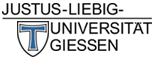FAQ
With these entries, you can log in to your e-mail account without problems:
Name:
Your name
E-mail:
Your e-mail address (firstname.lastname@faculty.uni-giessen.de)
Username:
Your J-, s- or g- identification
Password:
Your password
Please be sure to enter your main e-mail address (firstname.lastname@faculty.uni-giessen.de) correctly. Otherwise there could be problems accessing your e-mails. Registration via your alias e-mail address (shortname@jlug.de) is not possible.
If you happen to have any problems logging in, use the support chat (outlined in red) or write to myJLU@admin.uni-giessen.de .

First load the calendar under 'My Studies'. In the menu (upper right, three white dots), you will find the option 'Import university account'. This field will bring you to Stud.IP, where you can integrate your personal schedule into your account data. Changes to your schedule will also start showing up in the myJLU app.

Under 'Feed' choose the option 'Discover'. There all of the channels of JLU will be shown.
An overview of your subscribed channels can be found in the upper right menu under 'I follow'.
By the way, you can unsubscribe at any time in the channels.
In the support chat (outlined in red), you can find a detailed FAQ and the opportunity to send a message should problems or errors arise.
You can also give feedback in the support chat. However you can also use myJLU@admin.uni-giessen.de .

The app is currently running in trial mode and is being continuously improved. You can send desired features and feedback to myJLU@admin.uni-giessen.de .