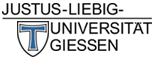Stud.IP—Viewing Old Questionnaires
Here you can learn how to view old questionnaires (your own evaluations, not teaching evaluations via evaSys) and possibly export the results and then delete them.
1. Log into Stud.IP.
Log into Stud.IP with your account data.
2. Select 'Evaluations'.
After logging in, click on 'Tools' and then on 'Evaluations'.
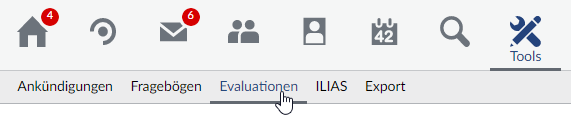
3. View templates.
Please take a look at which templates under your 'Own Evaluations' you no longer need and might be able to delete. Don't forget to export the results beforehand if needed.